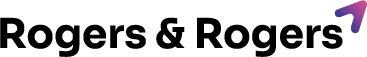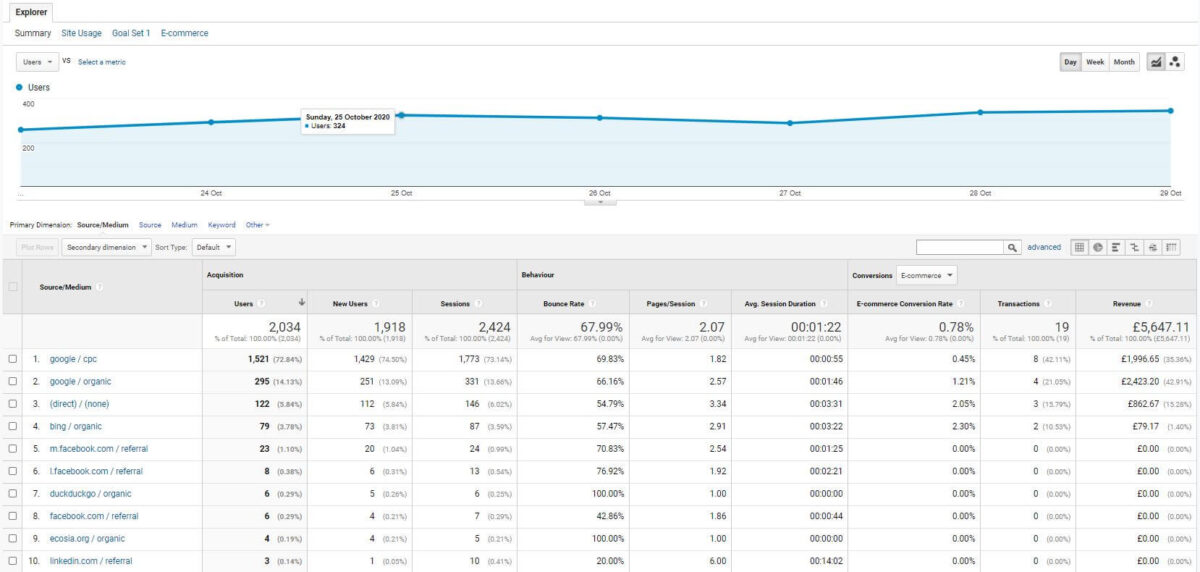UTM tracking parameters are a matter of life or death when it comes to running effective marketing campaigns. You need to know which digital channels your sales are coming from in order to justify your spend and maximise your ROI – and this is something we argue tooth and nail about every day. Trouble is- omni-channel marketing is kinda the future (PPC isn’t a tap we can switch on and off, blah blah blah), and so the pressure is on to dissect your larger figures to find out which route your customers took to get to the payment details page. Here’s your quickfire guide on how to implement UTM tracking, a techy hack which will help you to do just that!
What is UTM tracking?
Basically, UTM (Urchin Traffic Monitor) tracking is the standardised way of retracing all kinds of live marketing campaigns via Google Analytics (GA). Its main feature is the use of tags (otherwise known as UTM tracking variables), which are utilised to analyse the performance of your channels by the campaign.
What are the benefits of UTM tracking?
If you don’t know the journey somebody took to land on your part of the internet, there’s just no way of finding out where they came from and what triggered them to make a purchase. This is especially true if you offer a large variation of products or services.
For example: a new mother might be browsing your lingerie site to find a nursing bra. However, she gets side-tracked as her baby cries, and she ditches her session on the parent page. Once her newborn settles back down in his Moses basket, she revisits your site but via a different channel this time. Her reason for revisiting might have been a well-timed email or a remarketing ad on social, but you wouldn’t be able to appreciate the revenue these efforts are bringing in because you haven’t got the customer journey tied together with end-to-end tracking. And alas, you may well be pumping budget into more expensive channels such as PPC (the way she initially found you).
Here are some top benefits of setting up UTM parameters:
1. Tracking via UTM code allows you to follow every step of the customer journey; you can follow clicks and any other action taken while browsing, researching, comparing, purchasing, and more.
2. You’ll be able to see which channel your customer came in via – whether it be PPC, organic, display, email, or social. If you use the tags right, you’ll also be able to explore the links they clicked, which will give you a better idea of what triggered them and what they’re after. All digital marketing channels can be bound with UTM tracking, although social is known to cause a headache or two.
3. Every business wants to decrease marketing spend and increase sales but to do that, you need to know the end-to-end figures. This is where UTM tracking parameters really lend themselves.
How to set up UTM tracking parameters using a UTM builder
The Google Analytics Campaign URL Builder makes easy work of your UTM tracking setup. It gives you clearly marked fields (or parameters) to populate. These five mix & match categories which allow you to attribute your sales are:
1. Campaign name, i.e. Black Friday
2. Lead source, i.e. Organic
3. Medium, i.e. Offers blog
4. Content, i.e. info on the CTA or headline used
5. Term, i.e. keywords you’re using

Once you’ve populated your UTM parameters (referring to the help guide if you need to), a unique tracking code will generate automatically. Once you’ve got your code, simply paste it within the content of the campaign you’re running – for example, at the bottom of an email or somewhere discreet on a landing page.
Itching to understand the power of Urchin Traffic Monitor tracking?
If you need extra ideas on how to inject some juice into your tracking, or if you need help understanding other aspects of your eCommerce campaigns, speak to a member of the eCommerce Value team today.